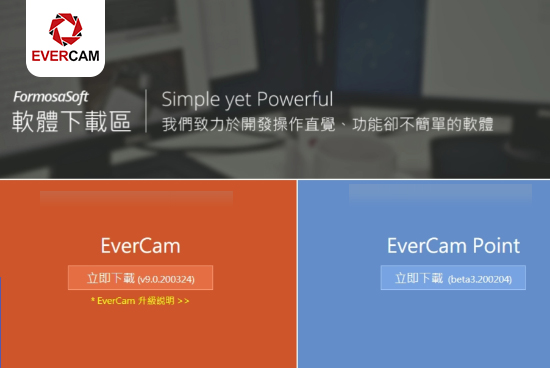Google Workspace for Education Plus
- Provided by NTU CINC
Active faculty, staff, and currently enrolled students of the university are authorized to use Google Workspace for virtual meetings. Each session supports up to 500 concurrent participants and up to 100,000 livestream viewers.
Users have to activate their G suite service and get the account(@g.ntu.edu.tw)